 As a rule, all towing operations have or should have very similar back-office processes. Drivers are deployed to work a shift and after that specific shift, the accounting team should reconcile the drivers shift. Whether that means checking out the driver’s paperwork and monies or reconciling the drivers shift from your towing management software system (or a combination of both). This activity should happen in a timely fashion at the end of the shift or the next business day.
As a rule, all towing operations have or should have very similar back-office processes. Drivers are deployed to work a shift and after that specific shift, the accounting team should reconcile the drivers shift. Whether that means checking out the driver’s paperwork and monies or reconciling the drivers shift from your towing management software system (or a combination of both). This activity should happen in a timely fashion at the end of the shift or the next business day.
When monies and paperwork are to be “turned in” to accounting, they should be handled in a secure fashion prior to reconciliation. Some companies have the drivers drop this paperwork into a safe. Reconciliation includes confirming all Cash is received, PO numbers are included for the invoice, pricing on the call record is correct, etc. Upon completion of reconciliation, bank deposits and credit card batch reconciliations should ensue. These reconciliations should tie to reports from your towing management software – to the penny!
This basic process is also applied to the employees managing the release window or closing out an auction.
The Back-Office
The TOPS® systems manages the back-office of your business very well and includes the controls you desire in securing your business. The accounting process within your operation will dictate the success of your business in the long run.
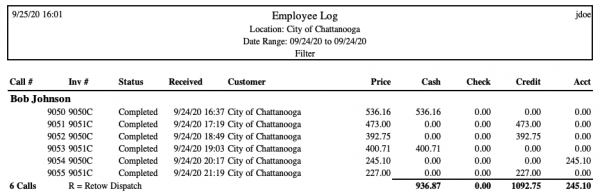
User Management – Users are granted roles which dictate the level of access they have within the system. In larger operations, user access can be very specific and in smaller operations a user’s access may include a broad area of system access. It is important to make very deliberate choices when granting systems access within your companies back office. If all users have manager-level access then all users have access to manager level operations within the system. This may include having the ability to No Charge, Cancel a call, or even adjust a payment amount.
Driver/Employee Shift close out (Z-Out)
If desired, the company can require the employee to print an employee summary for their specific shift to accompany any paperwork and or monies as they submit this detail for reconciliation. This serves as a register for the employee and a double-check of what is owed for checkout. (See Figure 1)
Driver/Employee Checkout
The TOPS® system includes a very robust module to aid in checking out an employee from his or her shift. The Checkout screen in TOPS® offers a very simple interface highlighting any outstanding paperwork or monies due from that specific employee. The process starts with the employee submitting any paperwork/monies. The accounting staff will load the specific employee into the Checkout screen and compare the specifics of the records from the system to the paperwork or monies submitted for the shift. The Checkout functionality in TOPS® includes the reconciliation and confirmation steps discussed in the next section. (See Figure 2 page 54)
Reconciliation and Confirmation
The process of locking down a call in the TOPS® system is referred to as reconciliation and confirmation. Depending on the size of your operation or the level of oversight your operation desires will dictate how you navigate this process. Larger operations may prefer a second set of eyes in confirming the details of a call where one person
may reconcile the call followed by a 2nd person to review, finalize, and confirm the details of the call record. In smaller operations the same person is likely to handle both the reconciliation and confirmation.
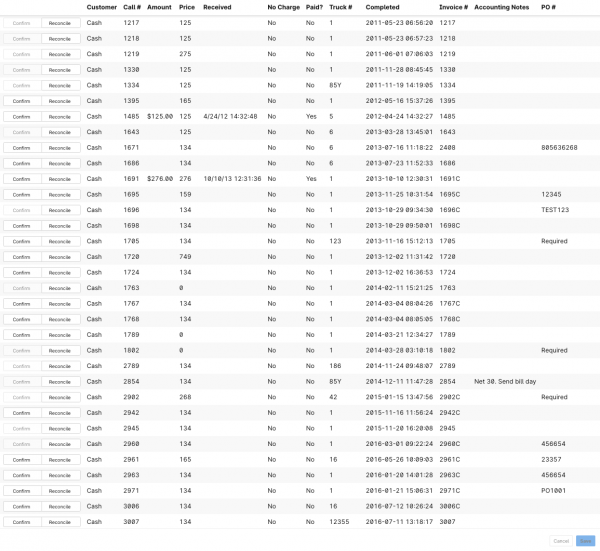
The Bank Deposit
Once monies are collected from employees then reconciled and confirmed within the software, the user is able to print a payments reconciliation report which should match the bank deposit. We typically recommend that monies collected through the towing management system have a separate bank deposit than monies collected as part of the accounts receivable process should you utilize a 3rd party financial package such as QuickBooks or Sage.
Billing
One of the most important parts of running a business is getting paid for the work that you do. Manually creating customer billing is very time-consuming for your accounting staff and fraught with potential errors. Making this aspect of your back office easier and more streamlined means you can send out billing sooner and get paid sooner. Simplifying your customer billing is one of the most valuable things that properly designed software can bring to your company.
Whether your company uses an off-the-shelf accounting package like QuickBooks or Sage (Peachtree), or relies on billing generated from your dispatch software, your customers expect invoices that are readable and easy to understand. Some also have specific requirements with regard to what they want to see on invoices and statements and where they want to see it. A driver’s hand-written tow ticket – the industry standard for so many years – works fine for a field receipt, but is often less than effective when used as an invoice.
Computer software can be designed to generate both invoices and statements that are clear and easy to read and can include whatever specifics a customer may want and/or need. In addition, some systems are designed to create invoice extracts that can be imported into popular accounting packages like QuickBooks to take advantage of these full-featured accounting systems.
The TOPS® system has both an on-board billing system known as Simple Billing, and extracts to the more popular accounting packages like QuickBooks and Sage (Peachtree). In addition, the TOPS® software can be customized to extract to and interface with more robust enterprise-level accounting systems.
Whichever method your company decides to use – either on-board accounting or an off the shelf product – proper billing is critical to your business as it directly affects cash flow and is often the face of your business to the people that matter the most. Getting it done right and getting it done fast is critical to your business, and using software towards that end is one of the best things you can do as a business-owner.
Reporting
TOPS® offers a very robust set of reports in its base configuration and range from accounting to productivity reporting for your business. If your business has very specific reporting requirements, we are happy to support you with custom reports. TOPS® reporting is available based on call completion dates or accounting confirmation dates and in most cases is selectable by date range, by customer, by sub-company (below), etc.
Multi-Company or Multi-Location Tow Operations
The TOPS® system supports multi-company and or multi-location operations. Users can assign tow requests to specific companies or locations as call records are being managed. The TOPS® system supports call taking, searching, and reporting for a specific company or location. TOPS® can even rollup reports to include ALL companies or locations.
About TXI Systems, Inc. dba towXchange
TXI Systems, Inc. dba towXchange markets and sells towing management products under the brand name of TOPS®. The TOPS® suite of products is deployed to private tow operators, municipalities and law enforcement. TOPS® software tools support towing dispatch, freeway service patrol, impound lot management, private property towing and more with efficiency, transparency, and accountability in mind. BudgetGPS fleet tracking is also marketed to the towing industry and offers a full-service fleet tracking tool with includes a visual dispatching integration with TOPS®. Let TXI Systems customize a solution for you today!
For more information or to schedule a demonstration please call 866-800-8677 Opt 2 or visit our websites – TOPS® – www.towxchange.net BudgetGPS – www.budgetgps.com
TOPS® is a Registered Trademark of TXI Systems, Inc.








