Ranger delivers a complete Tow Management Solution (TMS) – from call-taking (including DD connections with motor clubs), to proprietary, best-in-class GPS tracking/mapping, to storage lot management (with QR code facilitated physical inventory management) to accounting (with multiple options for linking pricing and payments to QB). There are also unique capabilities for heavy hauling (scheduling, driver notification, early warnings), customer messaging (for their peace of mind – safety and responsiveness), and for direct marketing to local market customers (by-passing those in the middle).
We also serve customers that are focused on PPI – Private Property Impound: relocation/private property enforcement with our PatrolWorksTM solution. These processes were built around a specialized mobile application for patrolling that enables:
• Entering identified violations – e.g., vehicles without a permit – along with LPs, pictures, geocoding, and notes in the digital records
• Pre-checking property policies (required warnings or approvals) for the violation at a lot
• And absent restrictions, advancing the process to an approved tow – via an assignment from the Ranger Dispatch Board, or by the spotter if in a tow truck
When impounded, Ranger’s LotMasterTM tracks the vehicle while in storage and prices the invoice at discharge.
What’s New? PatrolworksTM with License Plate Recognition, Ticketing, and More!
 Ranger’s current approach to PPI is based on a “spotter” walking a lot and manually discovering violations. Now the PatrolworksTM for LPR (PWLPRTM) solution enables a shift from just manual surveys of vehicles/permits to now include automatic detection of violations using license plate recognition (LPR) technology – mobile LPR cameras mounted on a patrol vehicle with an in-vehicle processor. The detections (“hits”) by the LPR system reduces labor, expedites patrolling, and complements the existing capabilities on Ranger’s mobile app.
Ranger’s current approach to PPI is based on a “spotter” walking a lot and manually discovering violations. Now the PatrolworksTM for LPR (PWLPRTM) solution enables a shift from just manual surveys of vehicles/permits to now include automatic detection of violations using license plate recognition (LPR) technology – mobile LPR cameras mounted on a patrol vehicle with an in-vehicle processor. The detections (“hits”) by the LPR system reduces labor, expedites patrolling, and complements the existing capabilities on Ranger’s mobile app.
But this is just the beginning! Ranger has developed other functionality around the LPR capability to provide a total property management solution including:
A mobile-friendly portal for property managers to enter and approve LPs
A self-service application for permit holders
Permitting by lot, with flexibility for fees by lot
Ticketing for violations, with repeat offenses triggering an impound
So what? PWLPR TM enables you to deliver
MORE REVENUE to your customers
From the Property Manager perspective, there are multiple benefits from the PWLPR solution:
Generate added revenue. Parking becomes a new or more significant revenue source. PWLPR equips property managers to differentiate fees by lot and to control and generate income for guest parking. The opportunity for ticketing adds another revenue stream – e.g., replacing warnings with tickets, and then towing on a subsequent offense. The potential consequence of vehicle impound adds an incentive for ticket payment.
Preserve capacity for permit holders. With the added capabilities of LPR, lots can be patrolled more efficiently and frequently. Guest parking abuses can be curtailed (and permits for guests are another revenue source). Visitor parking with time limits can also be better managed with LPR automated “chalking”. Interlopers in a commercial lot can be more easily identified and removed.
Eliminate hassles. A ticket prior to a tow adds visibility to repeated offenses and justifies the action to relocate the vehicle. In addition, the towing company can assume the role of “Parking Manager” for a property as their outsourced service provider using PWLPR.
Reinforce property image standards. More effective patrolling with LPR more quickly removes abandoned vehicles. With the Ranger mobile app as an integral part of the solution, vehicles that may have a valid LP but that are violating policies – e.g., blocking entrances/exits or fire hydrants, being repaired – can be entered digitally and trigger relocation.
So, what’s in it for me?
PWLPRTM positions YOU to add revenue sharing
From the perspective of a private property towing company, there are also multiple benefits:
Create an expanded, higher-value business model to win in the market. PWLPR creates the opportunity to provide a turn-key, end-to-end, differentiated solution. PPI offerings can expand – e.g., from towing on request, or patrolling and towing with permits and signs – to become a customer’s one-stop “Parking Management Company”:
• Register permit holders and vehicles
• Issue permits – including guest permits; collect fees
• Patrol and ticket; collect fines for violations
• Provide customer service for parking to permit holders – instead of property managers
• Manage towing and impounding as today
• Provide frequent, on-line reporting
Design a revenue sharing model that significantly adds to your profitability. By delivering a broader scope of service using PWLPR, the business model shifts from just charges per tow (which continue) to revenue sharing of incremental revenues from permitting and ticketing. (And revenues from towing may also increase.)
Add capacity with partners, not assets. With Ranger, you can handle all of the towing responsibilities yourself, or build a network of towing partners. With the opportunity to be the “Parking Management Company”, you can assign vehicle relocations to your own fleet, or (with Ranger DispatchCenter) to one or more partners. For example, you could choose to do all or some of the towing close to home. At the same time, you could serve as the Parking Management Company for properties in a different city and build a network of local towing companies for relocations.
So, what’s the catch? Convincing your property managers to make more money
As will be outlined next, “we have the technology” – i.e., Ranger has done the “heavy lifting” for the backend of the new business opportunity. However, your challenge is gaining the enthusiasm of your customers to adopt a new way of managing their parking. The benefits are compelling (see above) – not the least of which is INCREASED REVENUE from the property. However, change is always difficult. As many have noted: “Opportunities are often missed … because at first glance they look like work”. Using PWLPR, you can do most of the work, but the property manager needs to see that the benefit of making more money is worth changing parking policies. You help the property manager with policy design, they communicate the new policy to permit holders, you manage the implementation, and property managers sit back and collect a share of the revenues generated.
How does it work? PWLPR is a complete, fully integrated solution
All-In-One: For the first time, all of the critical elements for an end-to-end, closed loop private parking management process are available in a single solution.
PatrolWorksTM – the intelligence and interconnectivity of the PWLPR solution builds upon the foundation of Ranger’s established PPI capabilities. These capabilities already support checking for expired permits (visually) and community area violations. The logic and databases have long been in place to maintain lots, violations by lot, and rules (e.g., approvals) by violation. The new enhancements broaden the design from manual observations to automated LPR. Importantly, capabilities have been expanded to include the full scope of parking management policy requirements – from setting parking fees by lot, to approving license plates (= permits), to ticketing violations, to towing repeat offenders, to transferring plates, to administering guest parking, to managing vehicle impounds, to collecting all amounts due from permit holders.
Property Manager Portal — equips property managers with a mobile-friendly tool to easily approve license plates (for permit purchase) that could provide parking permission for the entire property or individual lots (e.g., surface vs. garage parking). The Portal provides ready access to patrol activity, details/pictures for recent violations, and direct links to summary reports by lot and permit holder.
Permit Holder App — enables “self-service” for permit holders, which further reduces demands on property managers for parking management. Permit holders register their vehicle(s) with the approved LP(s), obtain/purchase requisite permits, purchase permits for guests, review violations (including pictures), and pay for tickets before outstanding balances or frequency may trigger a tow.
Patrolling — PWLPR provides a safer alternative to walk-around (often late-night) surveys of a lot to identify violations. The LPR camera system identifies vehicles that have permission to be in the lot and those that don’t – i.e., violations or “hits”. Each hit is recorded with the LPR picture. Additional pictures (due diligence) can be taken with the PatrolWorksTM Mobile App on the spotter’s phone/tablet (also with license plate recognition).
nd since not all violations are defined by a license plate, the mobile app can be used – as it is today – to enter other violations such as blocking an entrance/exit or fire hydrant.
Parking Enforcement — All of the information collected in patrolling is integrated into a single record by LP/permit holder within PWLPR. The violation is processed through the Ranger Rules Engine to then send a warning, issue a ticket, or create a pending tow request.
Tow requests that are consistent with property-specific policies (e.g., do not require approval, or do not infringe on date/time restrictions) are immediately available on the Ranger Dispatch Board for assignment to a driver.
Ranger’s lot management solution – LotMasterTM – picks up the processing/custody and pricing/invoicing of a vehicle when it arrives at the impound lot – whether released to the owner, scrapped, or sent to an auction.
info.rangersst.com
440.498.1495










 (computer-aided design and computer-aided manufacturing). He focuses on their needs for exact specification of storage sizing.
(computer-aided design and computer-aided manufacturing). He focuses on their needs for exact specification of storage sizing. 











 When a breakdown occurs, the ServiCase tool can also be used in the traditional mobile format of search, find results, and call.
When a breakdown occurs, the ServiCase tool can also be used in the traditional mobile format of search, find results, and call. Service providers are not charged for jobs they receive through ServiCase and there is no bidding for higher positions in the results listings. ServiCase does not charge variable fees for large markets and does not dictate rates, though many listed providers are extending their commercial account rates to carriers using ServiCase. Nothing is marked up by ServiCase because payment is made directly to the service provider by the carrier user.
Service providers are not charged for jobs they receive through ServiCase and there is no bidding for higher positions in the results listings. ServiCase does not charge variable fees for large markets and does not dictate rates, though many listed providers are extending their commercial account rates to carriers using ServiCase. Nothing is marked up by ServiCase because payment is made directly to the service provider by the carrier user.

 Ranger’s current approach to PPI is based on a “spotter” walking a lot and manually discovering violations.
Ranger’s current approach to PPI is based on a “spotter” walking a lot and manually discovering violations.
 The TOPS® Driver mobile application supports the latest requirements from Apple (iOS) and Google (Android). The iOS versions of Driver and Inventory were recently released and the Android versions will release within weeks. Users will enjoy the upgraded look and feel along with a greatly improved user experience.
The TOPS® Driver mobile application supports the latest requirements from Apple (iOS) and Google (Android). The iOS versions of Driver and Inventory were recently released and the Android versions will release within weeks. Users will enjoy the upgraded look and feel along with a greatly improved user experience. The TOPS® family of products also includes tools for managing Municipal and Police towing and impounding.
The TOPS® family of products also includes tools for managing Municipal and Police towing and impounding.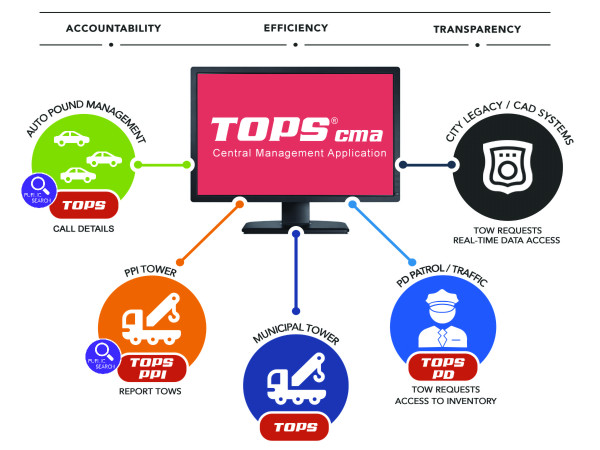 TOPS® CMA offers electronic tow request distribution to your contract tow operators based on options such as dispatching to the closest truck via GPS, within zones, through rotation management, or any combination of the above. TOPS® CMA manages arrival/ETAs, call rejections, call cancels, reporting, complex search and real-time call messaging between the municipality and the contract tow operators. This web-based application can accept electronic tow requests from city systems such as CAD. Tow requests are then routed to the appropriate contract tow operator based on your dispatch rules. TOPS® CMA connects seamlessly to TOPS® and other tow management packages to offer transparency of the entire towing event.
TOPS® CMA offers electronic tow request distribution to your contract tow operators based on options such as dispatching to the closest truck via GPS, within zones, through rotation management, or any combination of the above. TOPS® CMA manages arrival/ETAs, call rejections, call cancels, reporting, complex search and real-time call messaging between the municipality and the contract tow operators. This web-based application can accept electronic tow requests from city systems such as CAD. Tow requests are then routed to the appropriate contract tow operator based on your dispatch rules. TOPS® CMA connects seamlessly to TOPS® and other tow management packages to offer transparency of the entire towing event. GPS Tracking
GPS Tracking
